Top Features to Look for in a Business Laptop
When selecting a laptop for business use, it’s essential to focus on features that enhance productivity, security, and portability. Here’s a comprehensive guide to the top features you should consider when choosing a business laptop.
Performance and Processing Power
- Processor (CPU): Opt for Intel Core i5 or i7, or AMD Ryzen 5 or 7 processors for efficient multitasking and fast performance.
- RAM: At least 16GB of RAM is recommended for handling multiple applications simultaneously without lag.
Storage Options
- Solid State Drive (SSD): SSDs provide quicker boot times and faster data access compared to traditional Hard Disk Drives (HDDs). Look for at least 256GB SSD storage.
- Expandability: Consider laptops that allow for storage upgrades to accommodate growing data needs.
Battery Life
- Minimum of 8 Hours: Aim for a laptop that offers at least 8 hours of battery life to get through a full workday without needing a recharge.
Display Quality
- Screen Size: A 14” to 15.6” screen is ideal for balancing portability and usability.
- Resolution: Full HD (1920×1080) is standard for clear visuals. Consider higher resolutions if working with detailed graphics or presentations.
Portability and Weight
- Lightweight Design: Look for laptops that weigh around 3-4 lbs, making them easy to carry in a bag.
- Slim Profile: Thin and lightweight laptops save space and are more convenient for travel.
Connectivity Options
- USB Ports: Multiple USB-A and USB-C ports for connecting devices and accessories.
- HDMI/DisplayPort: Essential for connecting to external monitors and projectors.
- Ethernet Port: Useful for reliable internet connections in office environments.
Security Features
- Fingerprint Reader or Facial Recognition: These biometric security features provide quick and secure access to your device.
- TPM (Trusted Platform Module): This hardware-based security feature encrypts sensitive data, enhancing overall device security.
Keyboard and Touchpad Quality
- Backlit Keyboard: Useful for working in low-light environments.
- Spacious Touchpad: A responsive touchpad helps with navigation and multitasking.
Durability and Build Quality
- Material: Look for laptops made of aluminum or magnesium alloys for better durability.
- Military-Grade Testing: Some laptops undergo rigorous testing for durability and reliability.
Customer Support and Warranty
- Warranty Options: Choose brands that offer solid warranty terms and support services.
- User Reviews: Research customer experiences to gauge the reliability of the brand’s support.
Conclusion
When selecting a business laptop, prioritize features that align with your work style and requirements. By focusing on performance, battery life, connectivity, and security, you’ll ensure that your laptop is a powerful tool for productivity. Take the time to assess your specific needs, and invest in a device that will support your business goals effectively.